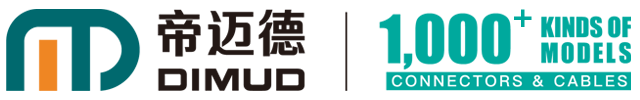The main differences between one-way and bi-directional Type-C to DP connections lie in the connection method and the functionality they support.
Connection Method
- One-way Connection: This only supports outputting DP signals from a Type-C device. For example, connecting a Type-C laptop to a monitor that supports DP input. This connection type is relatively simple and is primarily used for one-way video signal transmission.
- Bi-directional Connection: Not only can a Type-C device output DP signals, but it can also transmit data in the reverse direction. For instance, connecting a monitor that supports DP input to a laptop with Type-C input, while also enabling data transfer, power charging, and other functions. This type of connection is more flexible, supporting multiple devices and interaction needs.
Functionality Support
- One-way Connection: The functionality is relatively simple, supporting only video signal output, with no audio or data transfer. This means that when using a one-way Type-C to DP cable, users can only transmit video signals and cannot transfer audio or data at the same time.
- Bi-directional Connection: This can support audio transfer, data transfer, and charging, among other functions. With a bi-directional Type-C to DP cable, users can simultaneously transmit video and audio signals, transfer data with other devices, and even charge devices. This multifunctionality makes the bi-directional Type-C to DP cable highly versatile in various use cases.
In summary, one-way and bi-directional Type-C to DP connections differ significantly in terms of connection method and functionality. When choosing between the two, users should consider their specific needs and device compatibility. If you require multiple functions, a bi-directional Type-C to DP cable would be a better choice.
Choosing Between One-way and Bi-directional Connections
When deciding whether a one-way or bi-directional Type-C to DP connection is better, it's important to consider the specific use case and requirements.
If you only need to connect a Type-C device (such as a laptop) to a DP-equipped monitor for video signal transmission, a one-way connection is sufficient. One-way connections are simple and cost-effective, meeting basic video transmission needs.
However, if you want additional features such as audio transfer, data transfer, and charging, a bi-directional connection is the better choice. Bi-directional connections offer greater compatibility, enabling more complex interactions between devices. For example, with a bi-directional Type-C to DP cable, you can connect a monitor with DP input to a laptop with Type-C input while achieving simultaneous video and audio transmission, as well as data synchronization. Furthermore, many modern laptops support charging via Type-C, so a bi-directional connection can also provide charging functionality.
Overall, if your needs are limited to video transmission, a one-way connection will suffice. But if you want more functionality or anticipate needing these features in the future, a bi-directional connection offers greater flexibility and scalability. When purchasing, be sure to check that the Type-C to DP cable or adapter you choose is compatible with your devices.
To find products and services more accurately, please try entering keywords for search.
For more product and service content, please contact us and send an email to sales@dimud.com.
We sincerely look forward to connecting with you!