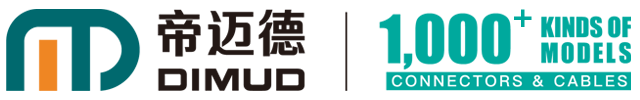How RJ45 Connectors Work in Ethernet Networking
The Problem: Connectivity Issues in Networking
In today’s digital age, seamless connectivity is crucial. Whether in a home office or a large corporation, reliable internet access is a necessity. However, many users face frustrating connectivity issues due to inadequate networking equipment. One of the most critical components in an Ethernet network is the RJ45 connector. Without it, achieving a stable and efficient connection can be nearly impossible.
The Solution: Understanding RJ45 Connectors
What is an RJ45 Connector?
The RJ45 connector is a standard type of connector used in Ethernet networking. It’s designed to connect computers, routers, switches, and other devices to create a network. The RJ45 connector features eight pins that facilitate data transmission and reception, allowing devices to communicate effectively. This connector interfaces with an RJ45 socket, providing a reliable connection point for network devices.
How RJ45 Connectors Work
- Physical Design and Compatibility
The RJ45 connector has a specific shape that fits into an RJ45 socket, ensuring a secure connection. Its design allows for easy insertion and removal, which is essential for maintenance and troubleshooting. The connector is compatible with various Ethernet standards, including Fast Ethernet (100BASE-T) and Gigabit Ethernet (1000BASE-T).
- Pin Configuration and Data Transmission
Each of the eight pins in an RJ45 connector serves a unique purpose:
- Pins 1 and 2 are used for transmitting data.
- Pins 3 and 6 are used for receiving data.
- Pins 4, 5, 7, and 8 can be used for Power over Ethernet (PoE) applications, enabling devices like IP cameras and VoIP phones to receive power and data through the same cable.
The configuration allows for full-duplex communication, meaning data can be sent and received simultaneously, enhancing network speed and efficiency.
- Cable Types and Performance
RJ45 connectors are commonly used with twisted pair cables, such as Category 5e (Cat 5e) and Category 6 (Cat 6). These cables are designed to minimize interference and crosstalk, ensuring optimal performance. The RJ45 interface allows for seamless integration with these cables, and proper installation of the network cable plug ensures a reliable connection. Choosing the right cable type and ensuring that the RJ45 connector is properly crimped can significantly affect network performance.
- Troubleshooting Common Issues
Connectivity problems often stem from poor RJ45 connections. Common issues include:
- Loose Connections: Ensure that the RJ45 connector is firmly seated in the RJ45 socket.
- Worn or Damaged Connectors: Regularly inspect connectors, including the crystal head female socket, for wear and replace any that show signs of damage.
- Improper Cable Configuration: Verify that the wiring follows the correct standard (T568A or T568B) to avoid connectivity issues.
The Benefits: Enhanced Network Reliability
By understanding how RJ45 connectors work, users can significantly improve their Ethernet networking experience. A reliable RJ45 connection minimizes downtime, maximizes data transfer rates, and ensures that devices remain connected without interruption.
Take Action Today
If you’re experiencing connectivity issues or looking to upgrade your networking setup, consider investing in high-quality RJ45 connectors and compatible network cable interfaces. Proper installation and maintenance can lead to a more stable and efficient network, keeping you connected when it matters most. Don’t let connectivity problems hold you back—make the switch to a robust Ethernet network today!
To find products and services more accurately, please try entering keywords for search.
For more product and service content, please contact us and send an email to sales@dimud.com.
We sincerely look forward to connecting with you!