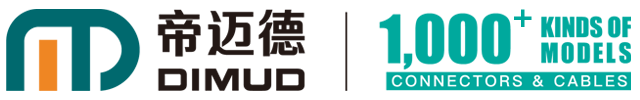A Beginner's Guide: Integrating IoT Sensors with RJ45 Connectors
Welcome to the world of IoT (Internet of Things)! If you're looking to connect sensors to your IoT projects using RJ45 connectors, you’re in the right place. This guide will walk you through the basics of integrating these components step-by-step.
- What is an RJ45 Connector?
First, let's understand what an RJ45 connector is. It’s a type of network connector commonly used in Ethernet connections. It allows data to be transmitted at speeds of up to 1Gbps, which is great for fast communication between devices. When choosing an RJ45 connector, you’ll come across different types, such as shielded and unshielded. Make sure to pick the one that suits your needs!
- Choosing the Right Sensor
Next, you need to choose the right sensor for your project. Sensors can measure things like temperature, humidity, or gas levels. Look for sensors that either come with an RJ45 interface or can connect to an RJ45 module. Some environmental sensors even have built-in Ethernet modules, which means they can plug directly into the RJ45 connector.
- Power Management
When using RJ45 connectors, it’s important to ensure that your sensor gets stable power. Some RJ45 connectors support PoE (Power over Ethernet), which means they can provide power and data through the same cable. This simplifies your wiring setup. Check your sensor’s power requirements and make sure the RJ45 connector you’re using can provide the necessary power.
- Connecting the Devices
When connecting your sensor to the RJ45 connector, it’s crucial to follow the correct wiring order. Most commonly, you’ll use either the T568A or T568B wiring standard. This helps ensure a stable network connection. Use a network testing tool to verify your connections are correct to avoid issues later on.
- Choosing a Data Communication Protocol
Once your sensor is connected, you need to decide on a data communication protocol. This is how your sensor will send data to other devices. Common protocols include MQTT, HTTP, and CoAP. Make sure your sensor can support the protocol you choose and configure it according to your application’s needs for optimal data transmission.
- Testing and Debugging
After everything is connected, it's time to test your setup. Monitor the data being transmitted to ensure it’s stable and check for any communication errors. Use debugging tools and software to keep an eye on the sensor data in real-time. This will help you quickly spot and fix any potential issues.
- Security Considerations
Finally, don’t forget about security! Make sure your devices use strong passwords and encryption protocols to prevent unauthorized access. Regularly update the firmware and software to protect against vulnerabilities.
DIMUD Conclusion
Integrating IoT sensors with RJ45 connectors might seem challenging, but by following these steps, you can achieve stable and efficient data transmission. As IoT technology continues to evolve, using these integration solutions will enhance your projects. We hope this beginner's guide helps you successfully complete your integration!
To find products and services more accurately, please try entering keywords for search.
For more product and service content, please contact us and send an email to sales@dimud.com.
We sincerely look forward to connecting with you!